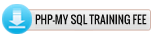- Web Design Training
- User Interface Training
- PHP Training
- Digital Marketing Training
- Drupal Training
- Wordpress Training
- Joomla Training
- Magento Training
- Codeigniter Training
- Bootstrap Training
- YII Training
- Laravel Training
- Angularjs And Nodejs Training
- Ajax Jquery And JS Training
- SEO Training
- PHP Web Developement
- Drupal Web Developement
- Joomla Developement
- Wordpress Developement
- Magento Development
- Android App Development
- Digital Marketing Services
- Google Adwords And Google Adsense
- Email Marketing Services
- SEO Services
- Web Designing Services
- Responsive Website Services
- HTML Website Design Services
- Flash website Designing
- Banner Designing Services
- GUI Designing
- Logo Designing Services
- Graphic Designing
- Brochure Designing
- Web Hosting Services
- Domain Registration Services
- Windows Hosting Services
- Linux Hosting Services
- Personal Hosting
- Cloud Computing
- Reseller Hosting

Wordpress Training
Wordpress TRAINING ONLINE IN hyderabad
WordPress course is for everybody who wants to study about Web Technologies to the point of developing business on the internet. Word Press is the most popular and latest blogging platform in the World. php2ranjan Provides best WordPress Training Course in hyderabad. We offer you an affordable course of Word Press in hyderabad. WordPress is a simple content management system which is often used as an open source publishing application on different kind of blogging sites. Nowadays, WordPress has become the largest blogging tool in the World and is in use by billions of people all over now. WordPress Training Course in hyderabad will help for web designer who wants to settle and get success in this field.
php2ranjan.com is one of the best wordpress training institutein hyderabad. We provide wordpress corporate training course in hyderabad, wordpress training course institute in hyderabad, wordpress corporate training hyderabad, wordpress online training in hyderabad, wordpress live Project training in hyderabad, wordpress training with placement in hyderabad, wordpress corporate theme development training in hyderabad, wordpress plugin development training in hyderabad.
php2ranjan is Wordpress training in hyderabad. Call For wordpress training at Whatsapp-09347045052 or email at info@php2ranjan.com.
CLICK HERE TO VIEW DEMO CLASS VIDEO
Introduction CMS and WordPress4
|
||||
WordPress Installation
|
||||
User Administration
|
||||
Working with WordPress Themes
|
||||
Working with Categories & Tags
|
||||
. WordPress Security
|
||||
. Troubleshooting Common WordPress Problems
|
||||
Working with Widgets:
|
||||
Working with Menu for your website
|
||||
WordPress Plugins:
|
||||
Working with Content
|
||||
WordPress Settings
|
||||
Others
|
||||
List of plugins in our course content
|